I was lucky enough to win a free subscription to ABCmouse.com and thought I would share my experience with you. I was not compensated for this ABCmouse.com review in any way. From setting up our account to using the program on a regular basis, here’s what we thought about ABCMouse.
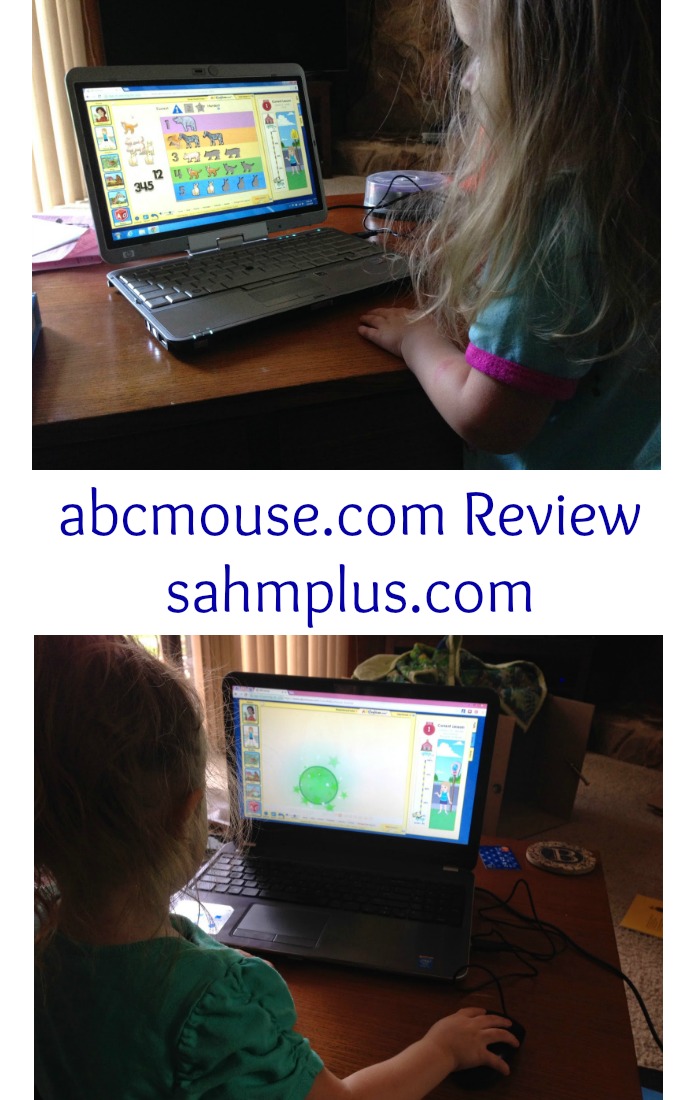
ABCmouse.com Review
Set Up
Set up is easy! There’s a 5 minute tutorial which guides the parent through the website features, but there’s no fluff. You can set up your account by creating information for the parent and up to 3 children in the family. This process took me about 2 minutes, including customizing the avatar for my daughter.
You can select the level to start your child’s learning from toddler time to Kindergarten. If you selected something too advanced or too young, you can change this at any time. Once your setup is complete, you will be taken to a short tour of how to navigate and use ABCmouse.com.
ABCmouse.com and Your Child
ABCmouse is for toddlers, preschoolers, and Kindergarten learners. I’m giving you my experience from the standpoint that my daughter is nearing 3 and I’ve never allowed her to use our computers. Because she has no experience with a mouse, I opted to have her go through the mouse tutorial so that she could learn to use one. Two sessions on the mouse tutorial and she was frustrated because she got hung up on thinking she couldn’t click and hold the mouse button to drag objects.
My advice: At this point, I wanted her to go ahead and become acclimated to playing the games and lessons, so I decided we’d go ahead and start. She saw an option to do puzzles, and this is when she learned to drag items. If your child is struggling with a certain area, try moving to something that you know will motivate them!
S loved her ABCmouse so much that on the second day of lessons, she was asking for me to turn on “a-b-c mouse dot com.”
Activities
- Puzzles – various puzzles of animals, alphabet, numbers, sentences, and more. You can customize the difficulty levels of the puzzles to suit the child’s needs. Easiest allows child to click to send pieces to their spaces, while harder settings require the child to master the click and drag features and work on placing pieces with more precision.
- Songs/Chants – Customization options include a bouncing ball to help your child follow along with the songs.
- Coloring/Painting – S loves these because they allow her to be creative – choosing different types of coloring & painting tools as well as the colors.
- Books – Can be read aloud and we customize the reading to include highlighting the words.
- Games – various games to practice all the different skills
Extras
Aside from the learning path activities, Shelby has the ability to
- Play with, learn about, and care for various pets.
- Purchase pets, toys, and more with the tickets earned.
- Toddlers 2+
- Preschool 3+
- Pre-K 4+
- Kindergarten 5+ (I later talk about how we use ABC Mouse to reinforce Kindergarten education at home).
More Information
As always, I continue to recommend that you limit your child’s screen time and be sure to monitor their computer usage. While I love the program, I don’t believe this should be your child’s only source of education … you should interact and follow along so that you can build on the skills they are learning while they’re offline

0 comments
[…] are ABC Mouse and the Agnitus iOS app. I was lucky enough to have won a subscription to and did a review of ABCMouse. In fact, as I’m here editing this post, my daughter is playing her games in front of […]
[…] 2 years ago, my daughter was using ABCmouse.com® Early Learning Academy at home as an addition to the home preschooling we were doing. S needed something to do constantly and home preschool was the only way I found sanity. It was a lot of work, but online resources helped me a lot! We’re currently using ABCmouse with her after school or on days she’s out of school. (If you’re interested in my thoughts on using ABCmouse.com for a toddler, check out my review here). […]
[…] had a few chances to work with ABC Mouse over the years, and I’ve written about them here and […]
[…] (We currently use MissHumblebee.com which has been provided as a free resource from our library. ABCmouse has also been used in this […]