As you may know, I re-branded my site. It was a complete re-branding, right down to my blogging platform. For those of you that don’t know, I used to write on a blog called Ivy’s Variety using a blogspot address. Later, I bought my own domain and continued using blogger.com. I did this for a few years. As time went on, I realized I was outgrowing my blog. The more I learned, the less I liked my blog name. And, I wanted more and more to learn why nearly everyone suggested using WordPress. Now, I won’t get into why using the WordPress.org platform is better, but I can tell you how I started new WordPress blog and the plugins I use as a WordPress newbie.

Image source: Toa55 at FreeDigitalPhotos.net
Let me also share one bit of advice for anyone unsure if they’re capable of using the WordPress format. I spent a LOT of time concerned about how user-friendly WordPress would be. I learned on Blogger and had gotten really comfortable with HTML. Was I going to need to learn a bunch of CSS when I moved to WordPress? Fast forward to now. I can tell you it took all of about a couple hours to figure out most of WordPress that I would need immediately. It’s ridiculously simple, especially once you select a theme. There is a wealth of information available and so many people ready and willing to help you should you need support. Honestly, I wish I had never started a Blogger blog in the first place. That would have actually simplified my entire process as well.
*Disclaimer: Affiliate links are included in this post. Making purchases after clicking my links may earn me a commission, but will cost you nothing more than the purchase itself. In some cases, I am able to offer you a discount to save you money.
Hosting a new WordPress blog
For starters, I chose an affordable hosting plan through GoDaddy.com. They offered a special on WordPress hosting and my new domain name. I was able to choose the monthly plan I wanted, knowing I could upgrade anytime I felt I would be receiving more traffic. Choosing their WordPress Hosting also made setup of my site extremely easy, because the download and data was completed for me, just ready for me to begin writing, and installing Plug-Ins.
Select a Theme for your new WordPress Blog
There are so many themes, free and paid, for your choosing. Some you can find and download straight from the WordPress software. Others you can purchase from special online theme shops. They’re highly customize-able and a lot are already set up for better SEO. I chose the Schema theme from mythemeshop.com. I’ve been thoroughly happy with the easy-to-use theme, and the few questions I had were quickly resolved in their support forum. If you’re ready to invest in your site, consider using mythemeshop.
Must-have Plug-Ins for a new WordPress blog
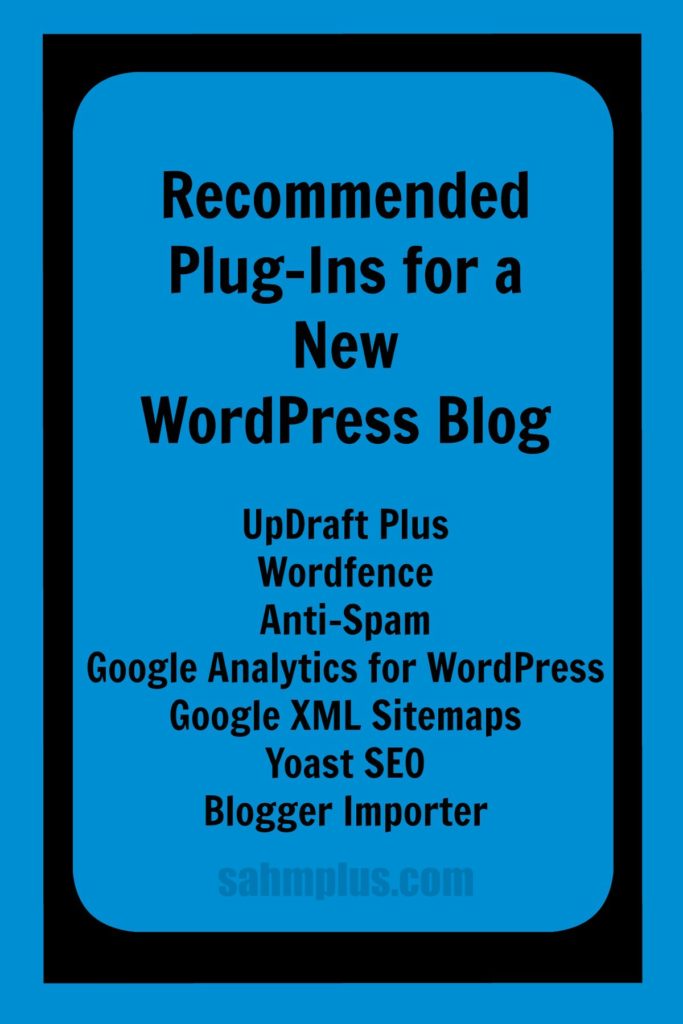
Importing Content from Blogger
This piece of advice is only for those who are switching from Blogger to WordPress. If you want your old Blogger (blogspot) content to be moved to your new WordPress blog, then you’ll need a special Plug-In that will import your content for you. For this task, I chose the Blogger Importer plug-in.
Back-Up your new WordPress blog
Backing up your data and content is essential. WordPress and your hosting company will not back up your data and content for you. So, I installed UpDraftPlus, and I recommend doing this before you have your site built. Also, do this before and after you import (or begin making changes to) your content.
Securing your new WordPress blog
I stumbled on an article featuring several plugins that were recommended for security. That recommendation saved me before I knew I needed saving. About 2 weeks after I installed my security plug-in, I began noticing hacking attempts and DDOS attacks. I currently use the free version of the Wordfence plug-in which has multiple settings for locking out users trying to gain access to your admin log-in. Plus, you can get more involved in the security and determine when to throttle users or block their access if it appears they’re trying to crash your site by overloading it (DDOS attack).
Optimize your new WordPress blog for SEO
It doesn’t matter if you moved from Blogger or are starting a completely new blog, you need the Yoast SEO plug-in. I’m still using the free version, but it’s making a huge difference in my writing and search engine traffic. You WILL need to go back to optimize your old content, not just your new content.
Google Analytics for Wordpress
This small plug-in allowed me to enter my Google Analytics code easily into my site without having to know code or proper placement. It’s free and saved me time in my setup process. Get the free Google Analytics for WordPress plug-in.
Google XML Sitemaps
The Google XML Sitemaps plug-in automatically sends out your blog’s sitemaps to search engines. You have better things to do with your time, no matter how easy it might be.
Reduce or eliminate spam comments
Another thing you don’t have time for is moderating spam comments. Save your time for the comments you actually want to see. The Anti-Spam plug-in will automatically determine what constitutes a spam comment and not bother you with the details.



4 comments
Switching from blogspot to WP was a huge change for me. I hated it at first but now I can’t imagine any other way. Great tips!
It IS a huge change. I had 4 years worth to transfer and trying to go through and updating one or two posts weekly.
Hi Ivy,
Good plug ins! I think I use the same anti spam plug in to keep that number under control. Awesome one that is a bit different than Akismet and seems to keep out trashy/spam comments with greater ease. Saves me LOADS of time because I used to get up to 50 or 100 spammers a day. Now I get virtually none. Thanks for sharing!
Ryan
I read that Akismet wasn’t as good and I like that I don’t have to deal with any of it. Anti-spam has been a set and forget plug-in 🙂 Glad you liked my list!
[…] On self-hosted WordPress, Plug-Ins are awesome (and simple) ways to customize your blog’s appearance, or the way it operates. Some are extremely important, like the ones I use to back up my work. Others are simply tools to make my life easier. Have you seen my list of 7 important plug-ins for your WordPress site? […]
Comments are closed.